How to generate AI kisses?

VideoSpEff
3/23/2025

How to Generate AI Kiss Videos by Uploading Pictures: Simple Steps to Personalize Content
In today's digital age, AI technology makes creative content creation easier and more fun. Whether you want to spice up your social media or create a unique and personalized video, uploading your own pictures to generate AI Kiss videos is a novel way. This article will detail how to quickly generate AI Kiss videos by uploading one or two pictures, helping you easily realize your creative ideas while optimizing your SEO results.
What is AI Kiss Video?
AI Kiss Video is an innovative tool that uses artificial intelligence technology to convert static images into dynamic videos. By uploading personal photos, AI can automatically generate short videos with "kiss" actions or other dynamic effects. This technology is not only suitable for entertainment purposes, but also attracts the audience's attention and increases the interactivity of website or social media content.
Why create AI Kiss Video?
1. Increase fun and interaction Dynamic videos are more attractive than static images, especially on social media, AI Kiss videos can easily grab the attention of friends or viewers and add entertainment.
2. Show your creativity Use AI technology to turn ordinary photos into interesting dynamic content, show your imagination and personality, and make ordinary moments come alive.
3. Personalized experience Use your own photos to generate videos to create unique works, whether it is given to friends or kept as a souvenir, it can bring special meaning.
Here are the simple steps:
Step 1: Prepare pictures
Choose one or two high-quality personal photos. It is recommended to use pictures with high clarity and simple background, so that the AI processing effect will be better. For example:
- Two frontal selfies

- A frontal photo with a friend or partner

Step 2: Open videospeff
videospeff supports multiple special effects such as "AI Kiss, AI hug", supports free trial, and can upload one or two pictures. You can use the "AI Kiss video generator" to find suitable options.
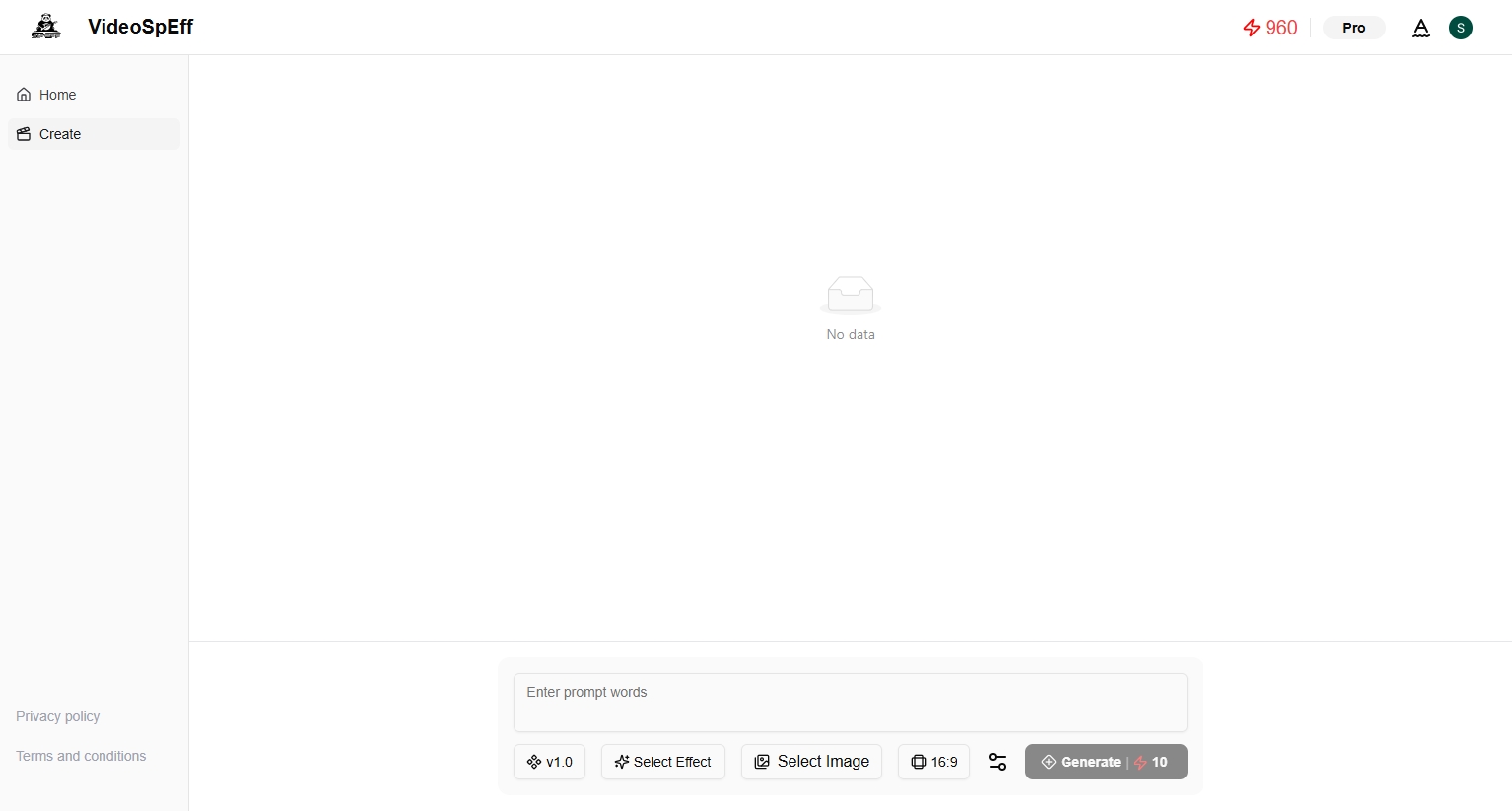
Step 3: Select the effect and upload the image
On videospeff, click the "Select Effect" button and select the Kiss Kiss effect. Click "Select Image" and upload the photo you prepared. Please make sure that the photo meets the requirements and can clearly see the front details of the face.
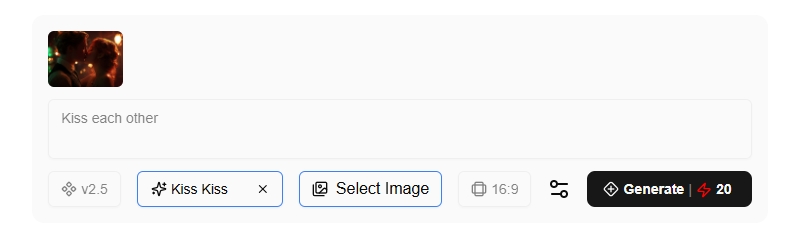
Step 4: Generate Video
Click Create, videospeff will automatically analyze the image and generate a video with the "kiss" action. The whole process usually takes only thirty seconds to one minute, and you can get the video after waiting for a while. For example: aikiss_sp_eff
Step 5: Download and share
After the generation is complete, preview the video effect and download it when you are satisfied. Share it to your space YouTube, tiktok, x and other social media platforms to attract more attention.
Notes
- Image copyright: Make sure that the uploaded images are copyrighted by you to avoid infringement issues.
- Privacy protection: If it involves other people's photos, it is recommended to obtain consent first. Privacy Agreement
- Tool Selection: Prioritize AI video platforms with high user ratings and good security.
Conclusion
Generate AI Kiss videos by uploading one or two pictures and generating videos based on your ideas. Whether it is for personal entertainment or brand promotion, this simple and fun way is worth a try. Try it now and create your own AI Kiss video!